Assassins Creed Odyssey Not Opening Fixed
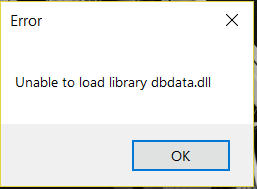
To solve Assassin creed odyssey in not opening or Unable to load library "dbdata.dll", You have to follow these methods. The system deletes this file and when you try to run the assassin creed odyssey game this message unable to load library dbdata.dll pop-up.
Method 1
This problem occurs because of your antivirus or your windows. What happens actually is that the Defender deletes this dbdata.dll file from your system due to which this problem occurs.So you first have to disable your antivirus and windows defender so as it does not delete the dbdata.dll file.
You can do so by going to windows defender settings → Virus & threat protection → Virus & threat protection settings → deselect the Real-time protection and disable your antivirus.
Download the above file and extract it to any location. Open the extracted folder, copy all the files in it and go to the file location of the Assassin Creed Odyssey game and paste there.
Now restart your PC and run the game as administrator. You will see that your games work perfectly without any error. Also, see
Method 2
This particular method will allow the dbdata.dll file to be on your computer. This method will solve your problem forever. Try to go through with all the steps without skipping any of the steps.
Go to start menu and search for Windows Defender Security Center.
Go again to Virus & threat protection → Virus & threat protection setting.
Scroll down a little bit and click Add or remove exclusions under the Exclusion menu.
Select the dbdata.dll in Assassin creed Odyssey directory.
You can find the location of dbdata.dll, just right click on the shortcut of Assassin creed Odyssey on the Desktop.
Method 3
This method is all about to restore the dbdata.dll file on your computer again from the quarantine file system. Apply this method just after installing the assassin creed game. This way, you will quickly recover that file without getting another problem. Follow these steps to restore the dbdata.dll file.Just to windows defender settings → Virus & threat protection → Threat history.
You will see your dbdata.dll file, Click on that file and select allow on this computer.
Go back quarantine file and restore that file.
If you find these methods and the post helpful, do share with friends who are facing this problem and follow and subscribe to our website spyronation so that you get more stuff like this and you will get notified when we will post something. If you have any issues related to this post, please feel free to ask we will try to look into your problem. If you have any problem doing this method and not able to understand then comment below, we'll try to solve it.
Tags: assassin's creed odyssey unable to load dbdata.dll,
assassin's creed odyssey pc unable to load library dbdata.dll,assassin's creed odyssey error unable to load library dbdata.dll, unable to load dbdata.dll,
HEY I TRIED THIS BUT STILL MY GAME DOESN'T LOAD.
ReplyDeleteHey there have you turned off your antivirus and your windows defender as it delete this dbdata.dll file from your system and Hey! buddy just follow all the concerned steps to fix it, i have done this dozen of time and it worked perfectly.
DeleteIf you purchased the game from steam , it is very easy to fix this
DeleteThank you so much, work perfectly! :)
ReplyDeleteI tried this but the game still doesn't seem to load. The mouse pointer seems to show a loading icon for a while but then goes away without loading anything
ReplyDeleteMethod 01 was the first solution I tried
DeleteMethod 02 I just tried right now but nothing changed
Method 03 Nothing in threat history and no files quarantined
The setup files I downloaded was from fitgirl repacks and one thing I did notice different from the YouTube videos was the absence of Installer_Resources folder but I thought it was just for the installation of it since it had some Auto Run files
Thanks for the effort so far dude, haven't had such help before
Mention not dude!! drop your email down i think you might have some different problem with your game, might the crack game you downloaded is bad...
DeleteCan I mail you on your secondary email or something dude, people might read it and spam my primary mail id
DeleteGive me your email id and I'll send a reply on it
here it is : Spyronation6945@gmail.com
DeleteHey i've had the problem like K-os did and i've already tried many method but my dbdata.dll still missing again and again
DeleteHey try the method 3 will definitely work, just give it a try. Just follow all the steps carefully dude, i done it dozens of times it has worked every time. You might have missing something.
DeleteIts showing bink2w64 file missing but I paste it in the folder but its shownin again again same thing
ReplyDeleteHey Kuldip paji first off all turn off your antivirus and the firewall then paste the blink2w64.dll file. Then it will surely work Bale bale..
ReplyDeleteHi, I have the same problem as his, you know what to do
ReplyDelete"I tried this but the game still doesn't seem to load. The mouse pointer seems to show a loading icon for a while but then goes away without loading anything"
Is your PC meet the minimum system requirement?? Because if not then there is no way that this any of method will work....
Deletei tried all above methods but there is no use it was not shoeing any error in my game simply when i launch the game it hand like idle
ReplyDeleteIs your PC meet the minimum system requirement?? Because if not then there is no way that this any of method will work....
DeleteThanks bro its helpful.
ReplyDeleteAppreciated!!
DeleteThank you, you're amazing! I got the location of where to insert the dbdata.dll file.
ReplyDeleteWelcome Bro!!
DeleteAwsome!! It is working, thank you so much :)
ReplyDeletePost a Comment